Thermaltake CLP0587 Frio Extreme 140mm CPU Cooler
$74.99
In stock Low Stock 3 left
More Information on Shipping
Thermaltake CLP0587 Frio Extreme 140mm CPU Cooler
- Ultimate Over-clocking Design Structure, support up to 250W.
- The Combination of VR and PWM Control Function Fan.
- Universal Socket Compatibility.
Ultimate Over-clocking Design Structure, support up to 250W
- Dual tower heat-sink with 0.4mm aluminum fins provide large surface for heat dissipation.
- 6 x Ø6 mm-U-shape copper heat pipes accelerate heat conductivity.
- Mirror-finished copper base, provide perfect contact with CPU.
- Premium thermal grease maximizes heat transfer from the CPU onto the copper base for faster dissipation.
The Combination of VR and PWM Control Function Fan
- Dual 14cm high performance blue blade designed fans, spins from 1,200 to 1,800RPM.
- Combination of VR and PWM functions, switchable upon users preferences.
- Tool-less and Easy installation design for quicker disassemble and assemble the fan module.
Universal Socket Compatibility & Accessory Package
- All-in-one back-plate design, support all Intel and AMD platform
- Universal socket support :
Intel: LGA 2011, 1366, 1155, 1156, 775
AMD: FM1, AM3+, AM3, AM2+, AM2
Dimension
Intel Motherboard Installation
| Step 1 | Step 2 |
 |
 |
| Insert the four long screws through the back-plate into the four holes on the motherboard and secure them with the four plastic spacers evenly. | Put the two Intel mounting bars along with the four long screws and secure them with the four nuts. |
| Step 3 | Step 4 |
 |
 |
| For LGA2011: Screwing the LGA 2011 screw onto motherboard tightly and put the two Intel mounting bars on the LGA 2011 screws. Fasten the four nuts onto the mounting bars tightly. | Install the fan clips onto the heat-sink separately |
| Step 5 | Step 6 |
 |
 |
| Applying a thin layer of thermal grease onto the CPU. | Screw the heat-sink onto the motherboard with the mounting plate tightly. |
| Step 7 | Step 8 |
 |
 |
| Fix the two fans onto the heat-sink with fan clips separately. | Connect two fan cords to the controller close to the VR Knob. Link the power cord to the CPU FAN slot and the right slot of the controller. |
| Step 9 | |
 |
|
| Connect the 4-pin wire of controller to the motherboards CPU fan connector. Installation is done. |
AMD Motherboard Installation
| Step 1 | Step 2 |
 |
 |
| Insert the four long screws through the back-plate into the four holes on the motherboard and secure them with the four plastic spacers evenly. | Put the two AMD mounting bars along with the four long screws and secure them with the four nuts. |
| Step 3 | Step 4 |
 |
 |
| Install the fan clips onto the heat-sink separately. | Applying a thin layer of thermal grease onto the CPU. |
| Step 5 | Step 6 |
 |
 |
| Screw the heat-sink onto the motherboard with the mounting plate tightly. | Fix the two fans onto the heat-sink with fan clips separately. |
| Step 7 | Step 8 |
 |
 |
| Connect two fan cords to the controller close to the VR Knob. Link the power cord to the CPU FAN slot and the right slot of the controller. | Connect the 4-pin wire of controller to the motherboards CPU fan connector. Installation is done. |
Specifications:
| Dimension | 148.2(L) x 151(W) x 160(H) mm (2 Fans) |
| Material | Aluminum Fins Aluminum & Copper Base |
| Heatpipe | 6mm x 6 PCS |
| Fan Dimension | 140(L) x 140(H) x 25(W) mm |
| Rated Voltage | 12 V |
| Rated Current | 0.5 A |
| Power Input | 7.2 W |
| Fan Speed | 1200 ~ 1800 RPM |
| Max. Air Flow | 106.2 CFM |
| Max. Air Pressure | 2.34 mmH2O |
| Noise | 18 dBA |
| Life Expectancy | 100,000 Hours |
| Connector | 4 Pin |
| Power Input | 250W |
| Weight | 1,230g |
| Compatibility | Intel LGA 2011 LGA 1366 Core i7 LGA 1155/1156 Core i7 / Core i5 / Corei3 LGA 775 Core 2 Extreme / Core 2 Quad / Core 2 Duo / Pentium D / Pentium 4/Pentium / Celeron D / Celeron AMD FM1 A-series AM3+ / AM3 Phenom II / Athlon II / Athlon / Sempron series AM2+ / AM2 Phenom II / Phenom / Athlon / Sempron series |
| P/N | CLP0587 |
| Warranty | 10 Years |
* Specifications are subject to change without notice.
* The product picture(s) is only for your reference, it may differ from the actual product.
Write Your Own Review
Questions & Answers
Search Q/A
Sort by